I tend to do a round-up post of my favorite apps around this time every year. While the current year is on its way out, and we are getting into party mode, I have started thinking about my plans and goals for the next year. Which means I am thinking of the tools and apps and methods and systems that I will use to achieve my goals. This invariably leads to me assessing what I used for the past year and how that has changed since 2015, and no doubt will continue to change in the future.
This year I focused a lot more on reading, especially on my phone, because I tried to catch up on my reading in the nooks and crannies, on public transport, while waiting in lines at the grocery store, waiting for the rice to boil - that sort of thing. I also wrote more, but in dribs and drabs and in stops and starts. So while the post is titled apps for writing, I also mean apps that help me as a writer.
1. Scrivener
Where would I be without this favorite piece of software? I am writing this post on Scrivener, and almost all the posts on the blog this year on it (with the exception of the author interviews). This year Scrivener also finally released its iOS version, although I admit I haven’t tried that yet. I much prefer to write on the computer and only take occasional notes on my phone or tablet. I did buy my very first Mac this year, and switched to the Mac version of Scrivener, which is much, much better. I have also switched to formatting my ebooks on Scrivener, something I heard many authors did but I hadn’t gotten around to earlier. Needless to say, another reason why I love, love this software.
2. Grammarly
I have started using Grammarly towards the last quarter of this year and so far find it extremely useful. I haven’t started with the paid version as yet, but probably will soon; however, even the free version is good enough and helps enough for anyone who has contemplated using it to give it a try. I even got my father using it for his corporate documents.
I don’t really like using it for my daily writing, but after my meticulous multiple rounds of edits, I have run Grammarly through one of my manuscripts, and it found numerous small errors that I am pretty happy to have found and fixed.
3. OneNote
I used to be a big fan of Evernote, and still use it for archiving things I want to find later, such as articles and recipes. However, for all my daily planning, keeping track of projects and note-taking I have switched almost exclusively to OneNote. Although it isn’t perfect and can be glitchy, I find it's great for helping me manage my many projects, both writing and non-writing related. I finally updated my cluster munitions book this year, and I managed that almost exclusively through OneNote.
4. Overdrive
You can’t be a writer if you don’t read voraciously, and I am always juggling several books at once. Even though the list of books I own on my various devices is incredibly long, I am always nosing around for more books. This year I discovered Overdrive, which I have access to through my local library, and I have been listening to audiobooks and reading on the app. I finally got through a couple of Michael Lewis’ books and read a ton of books that are too popular at the library but were somehow available through the app. Now my bi-monthly trip to the library has become far less frequent, mostly because while I love paper books, I love the instant gratification of being able to download a book as soon as I think to look for it. This is especially great because many non-fiction books in the genres that I love aren’t always available in the bookstores in Singapore and not all online bookstores allow us to buy books here - maybe its just me or maybe its the location, either ways, its a major pain. So Overdrive to the rescue.
5. Kobo
My final app is also a reading app. I love the Kobo app - it's an absolute pleasure to read books on it. It is the best reading app by far, and as far as possible I try to read all my books on it. Aside from the reading experience, it gives you stats on your reading, such as how many pages you have read, how much time spent reading and more detailed info for each book. I also love the quotes feature - you can highlight a quote and share it as an image - and I even shared quotes from my own book using this feature.
Honorable Mentions:
I would like to mention the Buffer app for scheduling social media updates and Canva for creating images. These tools are invaluable - whether the desktop or mobile versions (I use both). I do have several other apps, but these are the ones that help me most as an author.
What apps do you use, and how have they changed since the same time last year? I’d love to hear about other tools, so please let me know what has worked for you.
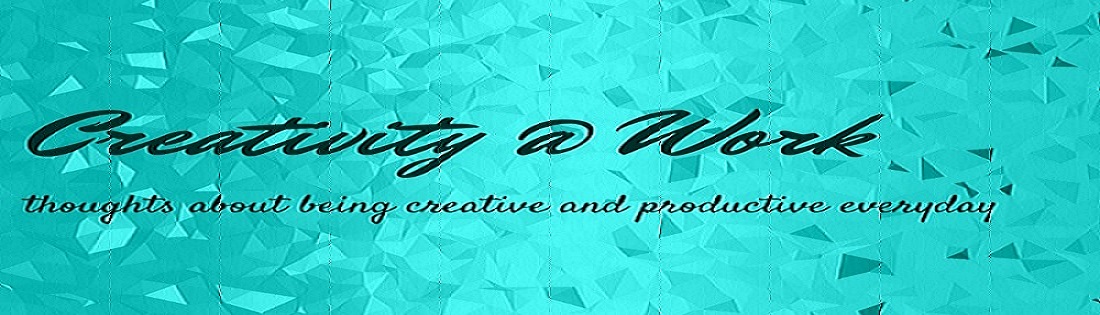







No comments:
Post a Comment