I am starting a new feature – reviewing applications that I use pretty regularly in my work, and talking about how I use them for my work. I know someone else using the same software or application would probably use it quite differently – I am sharing what works for me in case it gives ideas or inspiration to someone else.
Application: Scrivener, by Literature and Latte.
Main Function(s): Word-processing software with a twist – it promises to hold your research, help with outlining, and even compile into various formats.
Why I Use It: For organizing my writing.
How I Use It:
So Scrivener is supposed to be an all-in-one tool if you choose to use it that way – from conception of an idea, through all the drafts, store your research, and then compile. If you read some of the reviews online, they rave about the all-encompassing virtues of the software.
When I was first considering trying it out (there is a 30-day free trial, for 30 separate usage days), I read many reviews, and asked myself what I would use it for. The main advantage of Scrivener over plain-old Word is its ability to make working on a longer document much easier – writing a novel or long piece of non-fiction such as a thesis quickly becomes cumbersome in Word, with all that scrolling up and down. In Scrivener, you can break up your work in as many bits as you want, and join them back again later. I did try out Scrivener – but only used it for a few days of the trial, and then it languished in my computer. I picked it up again during Nanowrimo last year, and still didn’t really find it too useful, mainly because I quickly gave up on my novel and Nano.
And then I discovered its real use to me – for organizing my writing.
I realized the reason I didn’t really make use of it properly before was that I was a bit overwhelmed by all its features. There are books you can buy to understand Scrivener, but the ones I previewed on Amazon seemed equally difficult to me. I did read that some authors used only a few of the features, but I felt that if I were to buy it, I should use all the features.
Then I started to struggle with some of my projects – which were organizationally a nightmare, and I was finding it difficult to get my head around the sheer quantity of information in front of me. I first used it for a project where I was co-writing a chapter, and had to pull together information from a previous project we had done. Trying to keep all the strands together was difficult, which changed when I moved the info to Scrivener. This took a bit of time, but once it was done, it was easier to visualize everything.
I really became a fan of Scrivener however, when I applied it to my longest running and most obstinate project – obstinate because I won’t give it up, and it refuses to come together. By this time, I had accumulated numerous notebooks of notes for the project, which I had transcribed. Some of the notes were only tangentially related to the project, some could be used as is. Not every notebook was organized thematically – I just wrote what occurred to me at various times. This writing itself was done over several years.
I used Scrivener to organize all this material – by notebook, and then using labels and colors, by timeline and context. I could see the project coming together – I could see patterns and themes emerging. Without Scrivener, I would still be drowning in all the material. I am still not finished with the project – but I have now written several drafts, and am coming to grips with the material. Scrivener is where I have stored all these drafts – again using labels and colors to indicate connections and context.
What I Don’t Use Scrivener For:
Scrivener is a powerful software and can do many things. While initially I tried to use it for all those purposes, now I have narrowed down my use. So I don’t use it for the actual writing, for that I still prefer to use Word, simply because some of my projects are co-written with others and Word is commonly used, and we need the track-change feature to see what changes have been made, and by whom. Also, in my personal projects, I like to use track-change to be able to confidently delete and move things around. Scrivener has a snapshot feature, that allows you to capture previous versions, but I prefer my own method.
I also don’t use it to store research. You can keep all your research in a separate folder inside the software itself, but here again, I prefer to stick to my own well-established workflow. I like folders and sub-folders and sometimes use shared folders with colleagues for research – so again keep that part separate.
My Workflow:
By now you might ask – why then use it at all? Because the organisational ease itself justifies using it. At one glance, I can see my project broken up hierarchically, and move pieces around effortlessly. I can also see all versions in one place, broken up by structure, so its easy to compare drafts. I simply start a new draft below the old one, and can see how its changed.
I tested my need for Scrivener last week, by not using it for my latest project. It was a short book of poems, and I thought I wouldn’t really need much organisation – after all there was no hierarchy to it. I printed out the poems to edit on paper, and then entered the changes in Word. I soon realized, I couldn’t get a sense of the whole work – and found it hard to make decisions about which poems to include, and in what order. I remembered Scrivener in time, on the verge of quitting and putting the project aside. I used Scrivener to lay out the book and decide what to include, using labels. I then decided the structure by easily moving the poems around (using the notecard / outline view). Once I had the structure finalized, I moved it back to Word.
Even adding in the extra time of moving my drafts back and forth between Word and Scrivener, I work much faster now than before because I can ‘see’ my projects better – the structure, the connections, how it all fits (or doesn’t). I revise my outlines several times during projects – as it evolves and I understand it better. My work is mostly non-fiction, and good outlines are crucial to presenting the ideas coherently. Scrivener has really helped me with this.
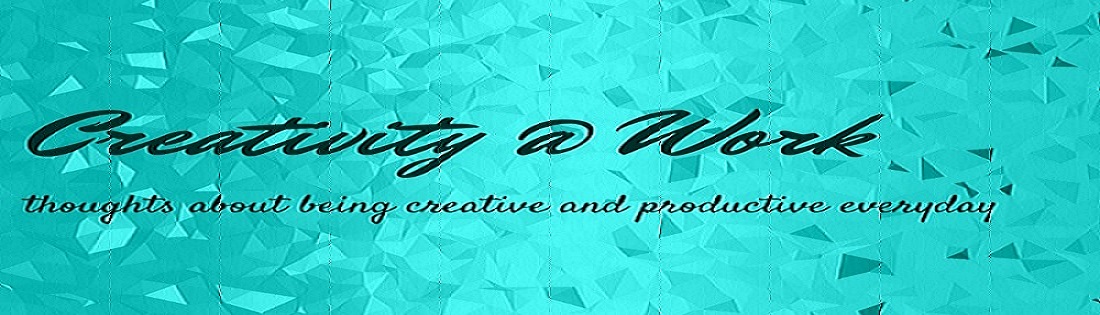






No comments:
Post a Comment