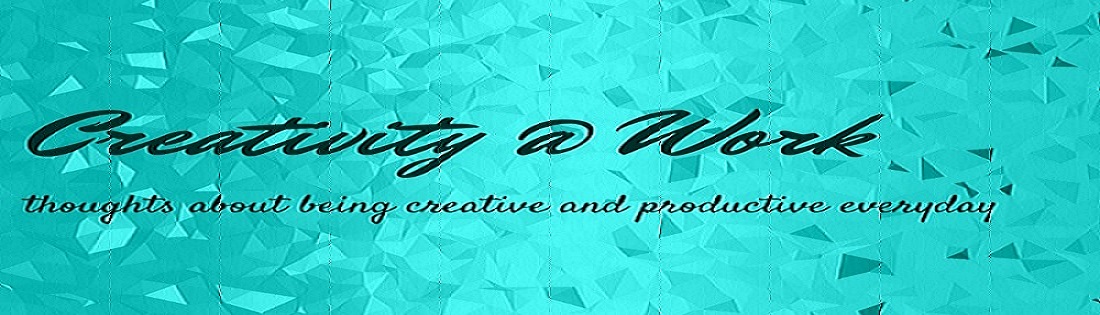1. Evernote
No such list is complete without a mention
of Evernote, the fantastic note-taking app. What appeals to me most is the
ability to keep everything in one place, so I no longer forget ideas for books
or research that I would usually put in some document or piece of paper and
never find again. With Evernote, I simply have to create a new note with my
idea, and tag with a label like “writing ideas”, and then its instantly
searchable.
The other way I use Evernote is to keep
track of my goals for projects - usually with a simple table - and I simply
update my progress on my phone, which syncs across all my devices.
Finally, something that I only started
doing this year, is sending articles that are relevant directly from my RSS
reader (Feedly) to my Evernote email address (you can find this in account
information), which automatically creates a note with that article. I save
articles related to tips and interviews on writers and thinkers that I want to
re-read again in this way. It saves having to copy the article, open Evernote,
create a note - it’s a one-step process instead.
2. Feedly
Feedly is my new go-to RSS reader since
Google Reader shut down. It’s really easy to add subscriptions, and has a great
streamlined feel. Most importantly though, I can save to Pocket with one touch,
or email articles directly to Evernote from within the app.
3. Pocket
I had heard a lot about this app, but was
initially reluctant to add yet another reading app. But this has slowly become
invaluable, as I like to save not only articles I come across and want to read
later, but also articles I have read and would like to read again later or
reference for some reason.
4. ATracker
This app I use exclusively on my iPhone,
and I updated to the Paid version after a few weeks after I realised how useful
it was for me. You can create activities to track, and each activity can be set
up with a different icon and colour. With one touch, you can track the time on
an activity, and again with one touch, you can end it. Over the course of the
day, you can see different charts that add up what activities you did, and how
much time you spent. The free version allows you 4 activities at a maximum, and
the paid one allows unlimited. You can
track more than one activity simultaneously, for the multi-taskers amongst us.
I use it to track how much time I am spending
on any one project, and anything else I want to increase my time on - blogging
for instance, or writing in my journal. I’ve noticed that whatever I activity I
start to track, over time I increase how much I have been spending on it.
Additionally, time tracking allows me to see how much time I have spent on each
session on my project, and gauge how effective my work sessions are.
5. Moves
This last app is indirectly related to
creativity - as I believe improved fitness helps to increase productivity and
creativity in equal measure. This free app tracks the steps you take all day, and
gives you an accurate picture of where you have been during the day, and how
many steps you have walked at each point. As we all know, walking improves
health and fitness, and also increases mental clarity, and often ideas for
resolving our creative roadblocks appear while walking. Ever since using this
app, I have increased my walking almost subconsciously, and feel guilty on days
I don’t walk much or not at all, staying locked in my home office working. The app
reminds me that I haven’t logged any steps, and am often compelled to go out
for a quick 10-15 minute walk.
So there it is - my list of apps that I use
daily to help me continue to improve my quality and quantity of creative work. Please
leave comments below to add to this list, I would love to hear what apps help
others on their creative quests.