Every few months I change up my productivity routine - usually in response to something I read or maybe several somethings that I mash up into something that I think will work for me. Sometimes the change is because I don’t think the earlier process was working for me anymore. Recently I overhauled my process completely, and streamlined it significantly, and so far I think it is working really well. I thought I would share it here in case anyone else can benefit from it, and also I guess in a way to document how I have changed my work routines.
At the beginning of this year I started to evaluate my priorities and the things I wanted to accomplish, and the list, looking just at the projects that were coming up and important, was quite overwhelming. I also realized that I have fallen behind on several commitments, that at the time were open-ended, but due to the sheer amount of time that has passed, needs completing. And fast. Plus I recently moved house, and have many unfinished tasks and projects related to that, as well as just a lot of other backlog that isn’t exactly urgent, but has been pushed off to the back burner so long that it was beginning to stress me out just thinking about them.
My process till now has shifted and moved, especially with every book I read on time management, I added new ways of working. I had someday /maybe lists and lists for each area of my work. I had lists for personal tasks that were administrative and projects that were exciting but I didn’t have time to start yet. I had accounts with every new task planner and way of working - Wunderlist, Trello, Todoist - you name it. I had entire folders in Evernote. Somehow despite or maybe because of all this, I still wasn’t sure exactly how much I was getting done, what I was forgetting or letting fall by the wayside and what happened to all the projects I didn’t have time to work on but hoped to get to soon.
I think I may have solved all of these problems with my current system. I now work in OneNote, but I think this plan is flexible enough to be used in whatever platform you prefer - Evernote, Wunderlist, whatever. In OneNote, I have a Planner notebook. Within the notebook I have several sections, and each section has multiple pages. This works for me, but the hierarchy is changeable. For the purposes of conveying my process, only 3 sections of the notebook are important. One section hosts my plans - these aren’t time-restricted in a calendar sense - and these are separated into 3 main buckets. I will come back to this in a minute. The second section contains weekly to-do lists. And the third section contains a monthly archive of tasks completed.
Ok I will address each of these sections one by one. The first section with the 3 main buckets. I have 3 main pages within the section - Current, Backlog and Future. I call them Current Projects, Backlog Tasks and Future Projects, but the naming is arbitrary and you can call them what you want. Every single project that I owe someone else or myself, that I can remember, is on one of these lists. Each list is broken up by categories - for me, some of the categories are Writing Projects, Publishing / Marketing Tasks, Household, General Admin. You get the picture. You can obviously create whatever categories work for you - maybe one for family or for your kids, one for each of your major projects or clients. The idea is to break up the list into categories that are uniquely meaningful to you - keeping in mind that you should not have more than 6 or 7 categories (or it will be too overwhelming) and you shouldn’t end up having only 1 or 2 items or conversely 20 items in any one category. As you work with this system, you will find a balance. For instance, one of my categories is learning, because I am at any one time, reading several non-fiction books and need to remember to take notes on them, and I also take online courses or am studying something else. So that learning category usually has 5-7 items on it.
The caveat on the number of categories and number of items in the categories doesn’t apply however to the Future Projects list, since this is a holdall for things you will do later. For instance, if you have a learning category like me, you might add in 20 courses there that you might want to remember to take, but presumably you won’t do them all at once. Likewise I guess with the Backlog category - if there is a lot you have put off, initially it might be long, but as you get through things, hopefully you can whittle it down.
Right - so the Current Projects list has only things on it that you are focusing on actively at the moment. It doesn’t mean that you move every project on it forward at once, but these are the projects for which deadlines are coming up, or things you are working on actively. On my current list I have muddled both tasks and projects in - it makes it easier for me.
The Backlog list contains all those projects that you have promised people, or things you started working on and didn’t finish, or anything that is a priority, but not as much as those on your current list.
The Future Projects list contains everything that you hope to accomplish at some point soon, but doesn’t have a deadline associated with it, or the deadline is a while away, or things that you will work on as soon as the current project is finished. You can even put in projects that are the next part of a project you’re working on. Let’s say you have a project with 4 parts. You can put Part 1, what you’re doing now, in your Current list, and the subsequent 3 parts in your Future list. The idea is that when you finish Part 1, you move Part 2 from the Future list to your Current list.
This method ensures that everything you need to do has a home. I went back through all my endless lists scattered all over the place, and tried to find them a home on one of those lists. If you feel it is too overwhelming to have everything on one page, you can have sub-lists or sub-pages. I have done that on OneNote, and if you’re using Evernote - you can create a separate list and link to that note from the main page. Let’s say you want to make a list of all the books you want to read, you can create a separate list in Evernote, and in your Future projects just write a line - read books or something similar, and link to your note.
Next section - Weekly To-dos. I no longer make daily to-do lists or even generic to-do lists, because they stress me out because I have a tendency to put everything I can think of on them and nothing gets done. I find a weekly to-do list helps keep me focused and I try to only put enough on the list that I can accomplish in a week. I make this list using the same categories as my Current list. You decide how many items on your Current list you think you can get done in a week, and add them in. Usually I don’t get to everything for the week, in which case it gets moved to the next subsequent week, or if I realize its not a priority right now, I move it to the Backlog list and remove it from my weekly list. Also you can take projects you put in your Current list and break them down into stages or specific tasks and put the relevant ones in your weekly list. I save each of my lists on its own page - so I create a new weekly list labeled with the dates (Sunday to Saturday is the week I like to do).
The final section is the Archived Tasks list. This list is by month - so I create a new page for each month. Every time I complete a task, I copy it into the list for the month. So for instance, when I finish this blog post, I will pop it into my list for March, and tick it off on my weekly list. For productivity junkies, the act of ticking off the task is often the best part (I know, we are weird). And being able to put it in another list is really fun - which basically gets longer the more you get done. This is my favorite list of all - and it’s fun to see how much I got done by scrolling through it. It is also useful to have a list like this if you need to update your boss or show your colleagues what work you completed. And having it by month I find is more helpful than a general long list that goes on for pages, and a weekly archive for me would be overkill. This archive isn’t separated by categories by the way, its just a running list.
I also label every to-do as soon as I finish it with the date - so at a glance I can see when I finished something and how much I got done on a specific day. This might be overkill for you, so treat this as an optional thing to do. I personally add this date label to the archive list as well.
So that’s basically my system. A planner with 3 buckets for holding all my projects and tasks, a weekly to-do list which keeps me focused, and an archive to see how much I have gotten done. So far this system is helping me get a lot more done and save time when deciding what I need to do next, and helping me use fallow time that I would otherwise just waste surfing or something. It’s also great to have everything that was spread out over several lists and in several systems in one place, and by looking at these lists daily, I have a better idea of all the things I have to get done eventually. Its also therefore helping me to say no to new projects that aren’t that important to my bigger goals, because I can see at a glance everything I have already committed to and can honestly say that I can’t take new things on till my current backlog is done.
I hope sharing this system helps someone with their own process. I would also love to hear how others manage their tasks and projects.
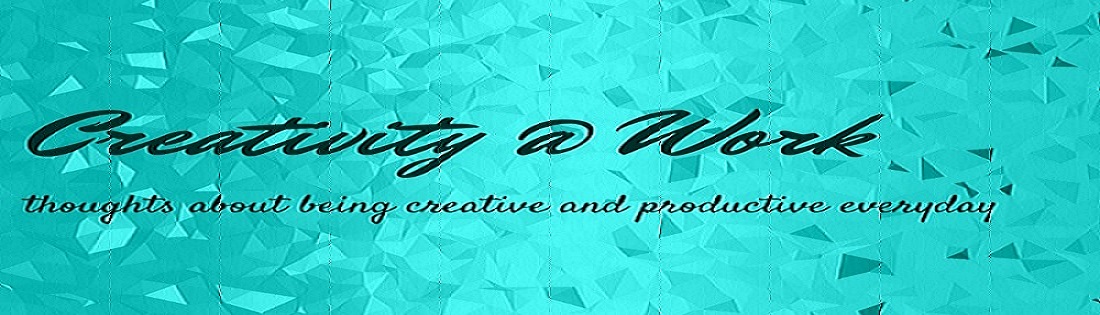







No comments:
Post a Comment