Getting to Inbox Zero seems to be a common goal now, with tens of posts giving different advice on how to achieve this. Most of the advice seemed to me so complicated that I abstained from implementing any, deciding that I would live with a messy inbox.
Except in my case it wasn't a mess, it was an avalanche. I had over 20,000 emails in my inbox, which was the repository of everything that came in, including all my forwarded emails from my university email address. This backlog was basically the result of never deleting anything since 2006!
In 2013 I began to feel deeply ashamed of this, and tried to tackle my emails and start archiving or deleting my emails - and managed to reduce the size of my Inbox by more than 60%, although it still felt unwieldy. Worse, in archiving my messages, I created a complex system of labelling that I myself couldn't remember, and found myself pausing at every email, wondering where it should go. That of course is a recipe for disaster when dealing with 1000s of messages, and my efforts at organising my inbox stopped there.
I recently picked up the Lifehacker book, which advocates a three folder system of organising email - Archive, Follow-up and Hold. Basically you process each email in your inbox only once, designating it either in the Follow-up folder, responding to it if its quick and then archiving or deleting it, and putting it in Hold if waiting for some response or other outcome. They recommend having only one Archive folder, which is searchable and doesn't need multiple folders.
I found this system intriguing, but modified it for my own use. Firstly, I couldn't bring myself to completely abandon organising my archive, so instead of a complex system, I decided to go with themes. Separate folders for each of my universities, for all related emails; one Finance folder for all financial stuff; one folder for all my writing drafts and finished products, and so on. The reason for this is I would never remember which keyword to search for, but within a theme I could find stuff I needed.
Secondly, I created labels for Follow-up and Hold, but I keep them in my Inbox until I have dealt with them, and either archived or deleted the email. The reason being, in a separate folder it would be too easy for me to completely forget it's there.
Thirdly, I created a Backlog folder where I moved all my old emails, so I could start with a fresh slate. I am slowly going through this as well.
Fourthly and most importantly, I unsubscribed from many lists that I only held on to because "I should" and I never actually read the messages - they simply piled up and made me feel guilty every time I looked at them. I decided life is too short to read endless messages on "5 Foods to Avoid at Parties", and "What Your Boss Wants You To Know". I never gained any actual information from these messages, and if I did, I promptly forgot what it was. I read enough articles through my RSS feeds, articles I actually want to read, I didn't need to be guilted into overloading my inbox.
I still have to get all the way through my backlog of emails - but its down to some 300+ emails (down from the original 20,000). I hope to continue to maintain a clear inbox and keep on top of my tasks, and tweak the system as I feel the need.
What methods do you use, if any, to get to Inbox Zero?
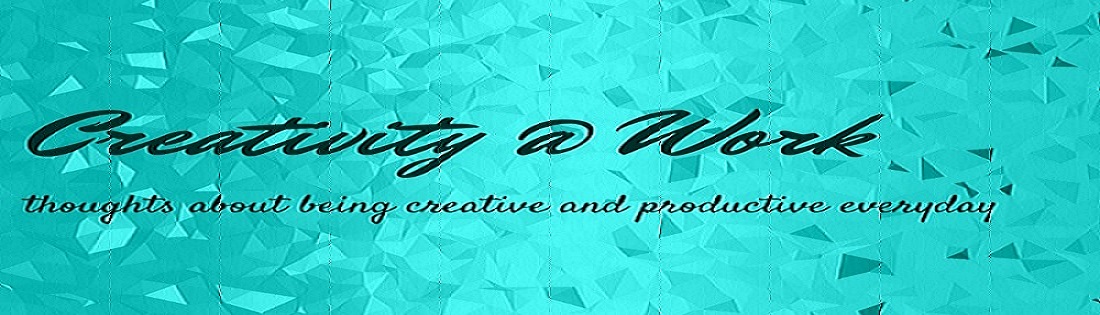






No comments:
Post a Comment